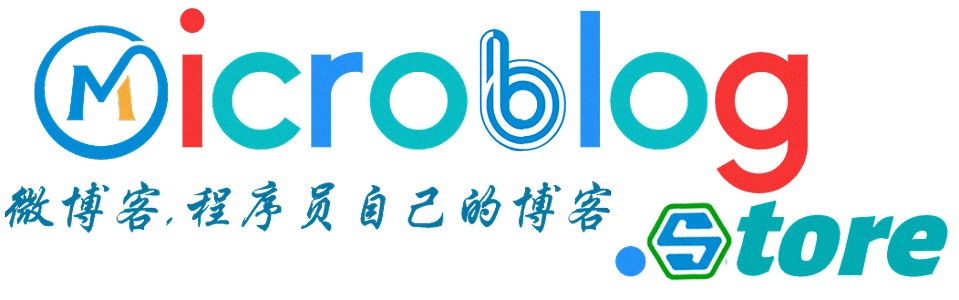引言:
在element进行编程的时候,会用到 ‘组件’,那么子组件和父组件是如何进行传值的呢?请看一下步骤:
一、创建父组件
- vue代码
<template>
<div>
<el-row class="main-top">
<el-row>
<el-tabs tabPosition="left" style="min-height: 280px" value="column" @tab-click="handleClick">
<el-tab-pane label="专栏管理" name="column">
<column-list name="column" :page="query" :listData="columnList" @fetch-data="findUserColumnList"/>
</el-tab-pane>
</el-tabs>
</el-row>
</div>
</template>
a. 其中的 <column-list name="column" page="query":listData="columnList" @fetch-data="findUserColumnList"/> 就是引入一个子组件
b. 其中的 :listData="columnList" 表示将要传给子组件的数据存放在 listData 这个变量中
- js代码
<script>
//导入子组件
import ColumnList from '@/components/column/List'
export default {
// 引用中间件进行未登录访问拦截
middleware: 'auth',
//导入子组件
components: {ColumnList},
data() {
return {
columnList:[],
}
},
methods: {
},
async asyncData({app, store}) {
//打开页面后自动加载获取数据的方法
},
}
二、创建子组件
- html代码
<template>
<div>
<el-table class="label-list"
:show-header="false"
:data="listData"
style="width: 100%">
<el-table-column style="padding-left: 40px">
<template slot-scope="scope" style="padding-left: 40px">
<h1 class="title" style="display: block;margin-left: 20px">
{{ scope.row.name }}
</h1>
</template>
</el-table-column>
</el-table>
</div>
</template>
a. 其中的 :data="listData" 表示读取父组件中传来的数据
b. 其中的 slot-scope="scope" 表示将接受到的数据放进 scope中,以供接下来的循环使用
- js代码
export default {
//初始化listData数据(接受父组件传来的数据,如果没有,则使用下面默认的两条)
props: {
listData: {
type: Array,
default: () => {
return [
{
id: '11',
title: '热门头条配置动态的代理域名1111111111111',
},
{
id: '12',
title: '使用配置动态的代理域名111111111111111',
}
]
}
},
}