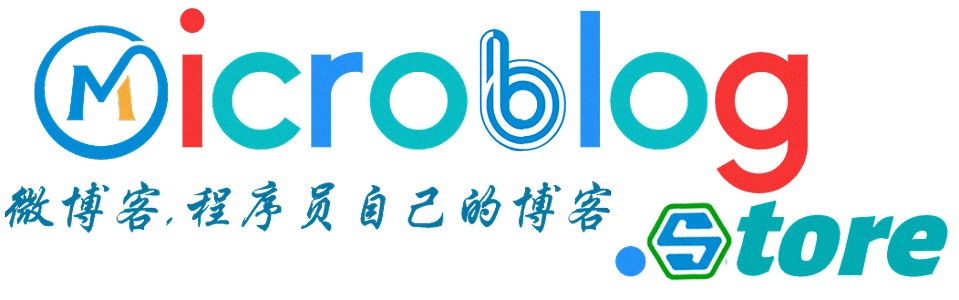MicroBlog 微博客 — 程序员自己的博客
Copyright ©2024 www.microblog.store All Rights Reserved 桂ICP备18000401号
MicroBlog 微博客 — 程序员自己的博客
Copyright ©2024 www.microblog.store All Rights Reserved 桂ICP备18000401号
Copyright ©2024 www.microblog.store All Rights Reserved 桂ICP备18000401号
Copyright ©2024 www.microblog.store All Rights Reserved 桂ICP备18000401号