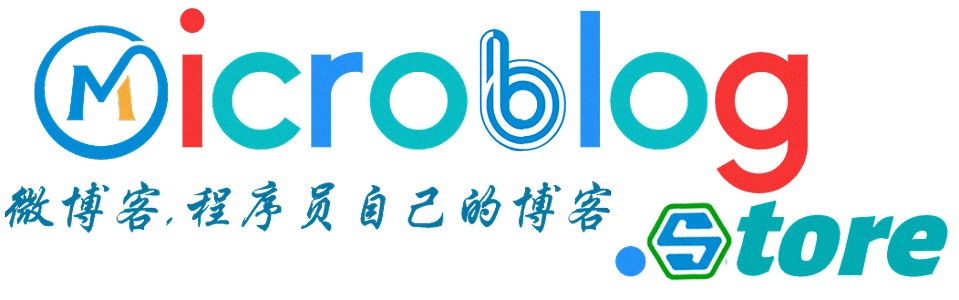十、高级类型
10.1、交叉类型(Intersection Types)
交叉类型是将多个类型合并为一个类型。 这让我们可以把现有的多种类型叠加到一起成为一种类型,它包含了所需的所有类型的特性。 例如,Person & Serializable & Loggable同时是Person和Serializable和Loggable。 就是说这个类型的对象同时拥有了这三种类型的成员。
我们大多是在混入(mixins)或其它不适合典型面向对象模型的地方看到交叉类型的使用。 (在JavaScript里发生这种情况的场合很多!) 下面是如何创建混入的一个简单例子:
function extend<T, U>(first: T, second: U): T & U {
let result = <T & U>{};
for (let id in first) {
(<any>result)[id] = (<any>first)[id];
}
for (let id in second) {
if (!result.hasOwnProperty(id)) {
(<any>result)[id] = (<any>second)[id];
}
}
return result;
}
class Person {
constructor(public name: string) { }
}
interface Loggable {
log(): void;
}
class ConsoleLogger implements Loggable {
log() {
// ...
}
}
var jim = extend(new Person("Jim"), new ConsoleLogger());
var n = jim.name;
jim.log();
10.2、联合类型Union Types)
联合类型与交叉类型很有关联,但是使用上却完全不同。 偶尔你会遇到这种情况,一个代码库希望传入number或string类型的参数。 例如下面的函数:
/**
* Takes a string and adds "padding" to the left.
* If 'padding' is a string, then 'padding' is appended to the left side.
* If 'padding' is a number, then that number of spaces is added to the left side.
*/
function padLeft(value: string, padding: any) {
if (typeof padding === "number") {
return Array(padding + 1).join(" ") + value;
}
if (typeof padding === "string") {
return padding + value;
}
throw new Error(`Expected string or number, got '${padding}'.`);
}
padLeft("Hello world", 4); // returns " Hello world"
padLeft存在一个问题,padding参数的类型指定成了any。 这就是说我们可以传入一个既不是number也不是string类型的参数,但是TypeScript却不报错。
let indentedString = padLeft("Hello world", true); // 编译阶段通过,运行时报错
在传统的面向对象语言里,我们可能会将这两种类型抽象成有层级的类型。 这么做显然是非常清晰的,但同时也存在了过度设计。 padLeft原始版本的好处之一是允许我们传入原始类型。 这样做的话使用起来既简单又方便。 如果我们就是想使用已经存在的函数的话,这种新的方式就不适用了。
代替any, 我们可以使用联合类型做为padding的参数:
/**
* Takes a string and adds "padding" to the left.
* If 'padding' is a string, then 'padding' is appended to the left side.
* If 'padding' is a number, then that number of spaces is added to the left side.
*/
function padLeft(value: string, padding: string | number) {
// ...
}
let indentedString = padLeft("Hello world", true); // errors during compilation
联合类型表示一个值可以是几种类型之一。 我们用竖线(|)分隔每个类型,所以number | string | boolean表示一个值可以是number,string,或boolean。
如果一个值是联合类型,我们只能访问此联合类型的所有类型里共有的成员。
interface Bird {
fly();
layEggs();
}
interface Fish {
swim();
layEggs();
}
function getSmallPet(): Fish | Bird {
// ...
}
let pet = getSmallPet();
pet.layEggs(); // okay
pet.swim(); // errors
这里的联合类型可能有点复杂,但是你很容易就习惯了。 如果一个值的类型是A | B,我们能够确定的是它包含了A和B中共有的成员。 这个例子里,Bird具有一个fly成员。 我们不能确定一个Bird | Fish类型的变量是否有fly方法。 如果变量在运行时是Fish类型,那么调用pet.fly()就出错了。
10.2、类型保护与区分类型(Type Guards and Differentiating Types)
联合类型适合于那些值可以为不同类型的情况。 但当我们想确切地了解是否为Fish时怎么办? JavaScript里常用来区分2个可能值的方法是检查成员是否存在。 如之前提及的,我们只能访问联合类型中共同拥有的成员。
let pet = getSmallPet();
// 每一个成员访问都会报错
if (pet.swim) {
pet.swim();
}
else if (pet.fly) {
pet.fly();
}
为了让这段代码工作,我们要使用类型断言:
let pet = getSmallPet();
if ((<Fish>pet).swim) {
(<Fish>pet).swim();
}
else {
(<Bird>pet).fly();
}
10.3、用户自定义的类型保护
这里可以注意到我们不得不多次使用类型断言。 假若我们一旦检查过类型,就能在之后的每个分支里清楚地知道pet的类型的话就好了。
TypeScript里的类型保护机制让它成为了现实。 类型保护就是一些表达式,它们会在运行时检查以确保在某个作用域里的类型。 要定义一个类型保护,我们只要简单地定义一个函数,它的返回值是一个类型谓词:
function isFish(pet: Fish | Bird): pet is Fish {
return (<Fish>pet).swim !== undefined;
}
在这个例子里,pet is Fish就是类型谓词。 谓词为parameterName is Type这种形式,parameterName必须是来自于当前函数签名里的一个参数名。
每当使用一些变量调用isFish时,TypeScript会将变量缩减为那个具体的类型,只要这个类型与变量的原始类型是兼容的。
// 'swim' 和 'fly' 调用都没有问题了
if (isFish(pet)) {
pet.swim();
}
else {
pet.fly();
}
注意TypeScript不仅知道在if分支里pet是Fish类型; 它还清楚在else分支里,一定不是Fish类型,一定是Bird类型。
10.4、typeof类型保护
现在我们回过头来看看怎么使用联合类型书写padLeft代码。 我们可以像下面这样利用类型断言来写:
function isNumber(x: any): x is number {
return typeof x === "number";
}
function isString(x: any): x is string {
return typeof x === "string";
}
function padLeft(value: string, padding: string | number) {
if (isNumber(padding)) {
return Array(padding + 1).join(" ") + value;
}
if (isString(padding)) {
return padding + value;
}
throw new Error(`Expected string or number, got '${padding}'.`);
}
然而,必须要定义一个函数来判断类型是否是原始类型,这太痛苦了。 幸运的是,现在我们不必将typeof x === "number"抽象成一个函数,因为TypeScript可以将它识别为一个类型保护。 也就是说我们可以直接在代码里检查类型了。
function padLeft(value: string, padding: string | number) {
if (typeof padding === "number") {
return Array(padding + 1).join(" ") + value;
}
if (typeof padding === "string") {
return padding + value;
}
throw new Error(`Expected string or number, got '${padding}'.`);
}
这些*typeof类型保护*只有两种形式能被识别:typeof v === "typename"和typeof v !== "typename","typename"必须是"number","string","boolean"或"symbol"。 但是TypeScript并不会阻止你与其它字符串比较,语言不会把那些表达式识别为类型保护。
10.5、instanceof类型保护
如果你已经阅读了typeof类型保护并且对JavaScript里的instanceof操作符熟悉的话,你可能已经猜到了这节要讲的内容。
instanceof类型保护是通过构造函数来细化类型的一种方式。 比如,我们借鉴一下之前字符串填充的例子:
interface Padder {
getPaddingString(): string
}
class SpaceRepeatingPadder implements Padder {
constructor(private numSpaces: number) { }
getPaddingString() {
return Array(this.numSpaces + 1).join(" ");
}
}
class StringPadder implements Padder {
constructor(private value: string) { }
getPaddingString() {
return this.value;
}
}
function getRandomPadder() {
return Math.random() < 0.5 ?
new SpaceRepeatingPadder(4) :
new StringPadder(" ");
}
// 类型为SpaceRepeatingPadder | StringPadder
let padder: Padder = getRandomPadder();
if (padder instanceof SpaceRepeatingPadder) {
padder; // 类型细化为'SpaceRepeatingPadder'
}
if (padder instanceof StringPadder) {
padder; // 类型细化为'StringPadder'
}
instanceof的右侧要求是一个构造函数,TypeScript将细化为:
- 此构造函数的
prototype属性的类型,如果它的类型不为any的话 - 构造签名所返回的类型的联合
10.6、可以为null的类型
TypeScript具有两种特殊的类型,null和undefined,它们分别具有值null和undefined. 我们在[基础类型](https://www.tsdev.cn/Basic Types.md)一节里已经做过简要说明。 默认情况下,类型检查器认为null与undefined可以赋值给任何类型。 null与undefined是所有其它类型的一个有效值。 这也意味着,你阻止不了将它们赋值给其它类型,就算是你想要阻止这种情况也不行。 null的发明者,Tony Hoare,称它为价值亿万美金的错误。
--strictNullChecks标记可以解决此错误:当你声明一个变量时,它不会自动地包含null或undefined。 你可以使用联合类型明确的包含它们:
let s = "foo";
s = null; // 错误, 'null'不能赋值给'string'
let sn: string | null = "bar";
sn = null; // 可以
sn = undefined; // error, 'undefined'不能赋值给'string | null'
注意,按照JavaScript的语义,TypeScript会把null和undefined区别对待。 string | null,string | undefined和string | undefined | null是不同的类型。
10.7、可选参数和可选属性
使用了--strictNullChecks,可选参数会被自动地加上| undefined:
function f(x: number, y?: number) {
return x + (y || 0);
}
f(1, 2);
f(1);
f(1, undefined);
f(1, null); // error, 'null' is not assignable to 'number | undefined'
可选属性也会有同样的处理:
class C {
a: number;
b?: number;
}
let c = new C();
c.a = 12;
c.a = undefined; // error, 'undefined' is not assignable to 'number'
c.b = 13;
c.b = undefined; // ok
c.b = null; // error, 'null' is not assignable to 'number | undefined'
10.8、类型保护和类型断言
由于可以为null的类型是通过联合类型实现,那么你需要使用类型保护来去除null。 幸运地是这与在JavaScript里写的代码一致:
function f(sn: string | null): string {
if (sn == null) {
return "default";
}
else {
return sn;
}
}
这里很明显地去除了null,你也可以使用短路运算符:
function f(sn: string | null): string {
return sn || "default";
}
如果编译器不能够去除null或undefined,你可以使用类型断言手动去除。 语法是添加!后缀:identifier!从identifier的类型里去除了null和undefined:
function broken(name: string | null): string {
function postfix(epithet: string) {
return name.charAt(0) + '. the ' + epithet; // error, 'name' is possibly null
}
name = name || "Bob";
return postfix("great");
}
function fixed(name: string | null): string {
function postfix(epithet: string) {
return name!.charAt(0) + '. the ' + epithet; // ok
}
name = name || "Bob";
return postfix("great");
}
本例使用了嵌套函数,因为编译器无法去除嵌套函数的null(除非是立即调用的函数表达式)。 因为它无法跟踪所有对嵌套函数的调用,尤其是你将内层函数做为外层函数的返回值。 如果无法知道函数在哪里被调用,就无法知道调用时name的类型。
10.9、类的别名
类型别名会给一个类型起个新名字。 类型别名有时和接口很像,但是可以作用于原始值,联合类型,元组以及其它任何你需要手写的类型。
type Name = string;
type NameResolver = () => string;
type NameOrResolver = Name | NameResolver;
function getName(n: NameOrResolver): Name {
if (typeof n === 'string') {
return n;
}
else {
return n();
}
}
起别名不会新建一个类型 - 它创建了一个新名字来引用那个类型。 给原始类型起别名通常没什么用,尽管可以做为文档的一种形式使用。
同接口一样,类型别名也可以是泛型 - 我们可以添加类型参数并且在别名声明的右侧传入:
type Container<T> = { value: T };
我们也可以使用类型别名来在属性里引用自己:
type Tree<T> = {
value: T;
left: Tree<T>;
right: Tree<T>;
}
与交叉类型一起使用,我们可以创建出一些十分稀奇古怪的类型。
type LinkedList<T> = T & { next: LinkedList<T> };
interface Person {
name: string;
}
var people: LinkedList<Person>;
var s = people.name;
var s = people.next.name;
var s = people.next.next.name;
var s = people.next.next.next.name;
然而,类型别名不能出现在声明右侧的任何地方。
type Yikes = Array<Yikes>; // error
10.10、接口 vs. 类型别名
像我们提到的,类型别名可以像接口一样;然而,仍有一些细微差别。
其一,接口创建了一个新的名字,可以在其它任何地方使用。 类型别名并不创建新名字—比如,错误信息就不会使用别名。 在下面的示例代码里,在编译器中将鼠标悬停在interfaced上,显示它返回的是Interface,但悬停在aliased上时,显示的却是对象字面量类型。
type Alias = { num: number }
interface Interface {
num: number;
}
declare function aliased(arg: Alias): Alias;
declare function interfaced(arg: Interface): Interface;
另一个重要区别是类型别名不能被extends和implements(自己也不能extends和implements其它类型)。 因为软件中的对象应该对于扩展是开放的,但是对于修改是封闭的,你应该尽量去使用接口代替类型别名。
另一方面,如果你无法通过接口来描述一个类型并且需要使用联合类型或元组类型,这时通常会使用类型别名。
10.11、字符串字面量类型
字符串字面量类型允许你指定字符串必须的固定值。 在实际应用中,字符串字面量类型可以与联合类型,类型保护和类型别名很好的配合。 通过结合使用这些特性,你可以实现类似枚举类型的字符串。
type Easing = "ease-in" | "ease-out" | "ease-in-out";
class UIElement {
animate(dx: number, dy: number, easing: Easing) {
if (easing === "ease-in") {
// ...
}
else if (easing === "ease-out") {
}
else if (easing === "ease-in-out") {
}
else {
// error! should not pass null or undefined.
}
}
}
let button = new UIElement();
button.animate(0, 0, "ease-in");
button.animate(0, 0, "uneasy"); // error: "uneasy" is not allowed here
你只能从三种允许的字符中选择其一来做为参数传递,传入其它值则会产生错误。
Argument of type '"uneasy"' is not assignable to parameter of type '"ease-in" | "ease-out" | "ease-in-out"'
字符串字面量类型还可以用于区分函数重载:
function createElement(tagName: "img"): HTMLImageElement;
function createElement(tagName: "input"): HTMLInputElement;
// ... more overloads ...
function createElement(tagName: string): Element {
// ... code goes here ...
}
10.12、数字字面量类型
TypeScript还具有数字字面量类型。
function rollDie(): 1 | 2 | 3 | 4 | 5 | 6 {
// ...
}
我们很少直接这样使用,但它们可以用在缩小范围调试bug的时候:
function foo(x: number) {
if (x !== 1 || x !== 2) {
// ~~~~~~~
// Operator '!==' cannot be applied to types '1' and '2'.
}
}
换句话说,当x与2进行比较的时候,它的值必须为1,这就意味着上面的比较检查是非法的。
10.13、枚举成员变量
如我们在枚举一节里提到的,当每个枚举成员都是用字面量初始化的时候枚举成员是具有类型的。
在我们谈及“单例类型”的时候,多数是指枚举成员类型和数字/字符串字面量类型,尽管大多数用户会互换使用“单例类型”和“字面量类型”。
10.14、可辨识联合(Discriminated Unions)
你可以合并单例类型,联合类型,类型保护和类型别名来创建一个叫做可辨识联合的高级模式,它也称做标签联合或代数数据类型。 可辨识联合在函数式编程很有用处。 一些语言会自动地为你辨识联合;而TypeScript则基于已有的JavaScript模式。 它具有3个要素:
- 具有普通的单例类型属性—可辨识的特征。
- 一个类型别名包含了那些类型的联合—联合。
- 此属性上的类型保护。
interface Square {
kind: "square";
size: number;
}
interface Rectangle {
kind: "rectangle";
width: number;
height: number;
}
interface Circle {
kind: "circle";
radius: number;
}
首先我们声明了将要联合的接口。 每个接口都有kind属性但有不同的字符串字面量类型。 kind属性称做可辨识的特征或标签。 其它的属性则特定于各个接口。 注意,目前各个接口间是没有联系的。 下面我们把它们联合到一起:
type Shape = Square | Rectangle | Circle;
现在我们使用可辨识联合:
function area(s: Shape) {
switch (s.kind) {
case "square": return s.size * s.size;
case "rectangle": return s.height * s.width;
case "circle": return Math.PI * s.radius ** 2;
}
}
10.15、完整性检查
当没有涵盖所有可辨识联合的变化时,我们想让编译器可以通知我们。 比如,如果我们添加了Triangle到Shape,我们同时还需要更新area:
type Shape = Square | Rectangle | Circle | Triangle;
function area(s: Shape) {
switch (s.kind) {
case "square": return s.size * s.size;
case "rectangle": return s.height * s.width;
case "circle": return Math.PI * s.radius ** 2;
}
// should error here - we didn't handle case "triangle"
}
有两种方式可以实现。 首先是启用--strictNullChecks并且指定一个返回值类型:
function area(s: Shape): number { // error: returns number | undefined
switch (s.kind) {
case "square": return s.size * s.size;
case "rectangle": return s.height * s.width;
case "circle": return Math.PI * s.radius ** 2;
}
}
因为switch没有包涵所有情况,所以TypeScript认为这个函数有时候会返回undefined。 如果你明确地指定了返回值类型为number,那么你会看到一个错误,因为实际上返回值的类型为number | undefined。 然而,这种方法存在些微妙之处且--strictNullChecks对旧代码支持不好。
第二种方法使用never类型,编译器用它来进行完整性检查:
function assertNever(x: never): never {
throw new Error("Unexpected object: " + x);
}
function area(s: Shape) {
switch (s.kind) {
case "square": return s.size * s.size;
case "rectangle": return s.height * s.width;
case "circle": return Math.PI * s.radius ** 2;
default: return assertNever(s); // error here if there are missing cases
}
}
这里,assertNever检查s是否为never类型—即为除去所有可能情况后剩下的类型。 如果你忘记了某个case,那么s将具有一个真实的类型并且你会得到一个错误。 这种方式需要你定义一个额外的函数,但是在你忘记某个case的时候也更加明显。
10.16、多态的this类型
多态的this类型表示的是某个包含类或接口的子类型。 这被称做F-bounded多态性。 它能很容易的表现连贯接口间的继承,比如。 在计算器的例子里,在每个操作之后都返回this类型:
class BasicCalculator {
public constructor(protected value: number = 0) { }
public currentValue(): number {
return this.value;
}
public add(operand: number): this {
this.value += operand;
return this;
}
public multiply(operand: number): this {
this.value *= operand;
return this;
}
// ... other operations go here ...
}
let v = new BasicCalculator(2)
.multiply(5)
.add(1)
.currentValue();
由于这个类使用了this类型,你可以继承它,新的类可以直接使用之前的方法,不需要做任何的改变。
如果没有this类型,ScientificCalculator就不能够在继承BasicCalculator的同时还保持接口的连贯性。 multiply将会返回BasicCalculator,它并没有sin方法。 然而,使用this类型,multiply会返回this,在这里就是ScientificCalculator。class ScientificCalculator extends BasicCalculator {
public constructor(value = 0) {
super(value);
}
public sin() {
this.value = Math.sin(this.value);
return this;
}
// ... other operations go here ...
}
let v = new ScientificCalculator(2)
.multiply(5)
.sin()
.add(1)
.currentValue();
如果没有this类型,ScientificCalculator就不能够在继承BasicCalculator的同时还保持接口的连贯性。 multiply将会返回BasicCalculator,它并没有sin方法。 然而,使用this类型,multiply会返回this,在这里就是ScientificCalculator。
10.17、索引类型(Index types)
使用索引类型,编译器就能够检查使用了动态属性名的代码。 例如,一个常见的JavaScript模式是从对象中选取属性的子集。
function pluck(o, names) {
return names.map(n => o[n]);
}
下面是如何在TypeScript里使用此函数,通过索引类型查询和索引访问操作符:
function pluck<T, K extends keyof T>(o: T, names: K[]): T[K][] {
return names.map(n => o[n]);
}
interface Person {
name: string;
age: number;
}
let person: Person = {
name: 'Jarid',
age: 35
};
let strings: string[] = pluck(person, ['name']); // ok, string[]
编译器会检查name是否真的是Person的一个属性。 本例还引入了几个新的类型操作符。 首先是keyof T,索引类型查询操作符。 对于任何类型T,keyof T的结果为T上已知的公共属性名的联合。 例如:
let personProps: keyof Person; // 'name' | 'age'
keyof Person是完全可以与'name' | 'age'互相替换的。 不同的是如果你添加了其它的属性到Person,例如address: string,那么keyof Person会自动变为'name' | 'age' | 'address'。 你可以在像pluck函数这类上下文里使用keyof,因为在使用之前你并不清楚可能出现的属性名。 但编译器会检查你是否传入了正确的属性名给pluck:
pluck(person, ['age', 'unknown']); // error, 'unknown' is not in 'name' | 'age'
第二个操作符是T[K],索引访问操作符。 在这里,类型语法反映了表达式语法。 这意味着person['name']具有类型Person['name'] — 在我们的例子里则为string类型。 然而,就像索引类型查询一样,你可以在普通的上下文里使用T[K],这正是它的强大所在。 你只要确保类型变量K extends keyof T就可以了。 例如下面getProperty函数的例子:
function getProperty<T, K extends keyof T>(o: T, name: K): T[K] {
return o[name]; // o[name] is of type T[K]
}
getProperty里的o: T和name: K,意味着o[name]: T[K]。 当你返回T[K]的结果,编译器会实例化键的真实类型,因此getProperty的返回值类型会随着你需要的属性改变。
let name: string = getProperty(person, 'name');
let age: number = getProperty(person, 'age');
let unknown = getProperty(person, 'unknown'); // error, 'unknown' is not in 'name' | 'age'
10.18、索引类型和字符串索引签名
keyof和T[K]与字符串索引签名进行交互。 如果你有一个带有字符串索引签名的类型,那么keyof T会是string。 并且T[string]为索引签名的类型:
interface Map<T> {
[key: string]: T;
}
let keys: keyof Map<number>; // string
let value: Map<number>['foo']; // number
10.19、映射类型
一个常见的任务是将一个已知的类型每个属性都变为可选的:
interface PersonPartial {
name?: string;
age?: number;
}
或者我们想要一个只读版本:
interface PersonReadonly {
readonly name: string;
readonly age: number;
}
这在JavaScript里经常出现,TypeScript提供了从旧类型中创建新类型的一种方式 — 映射类型。 在映射类型里,新类型以相同的形式去转换旧类型里每个属性。 例如,你可以令每个属性成为readonly类型或可选的。 下面是一些例子:
type Readonly<T> = {
readonly [P in keyof T]: T[P];
}
type Partial<T> = {
[P in keyof T]?: T[P];
}
像下面这样使用:
type PersonPartial = Partial<Person>;
type ReadonlyPerson = Readonly<Person>;
下面来看看最简单的映射类型和它的组成部分:
type Keys = 'option1' | 'option2';
type Flags = { [K in Keys]: boolean };
它的语法与索引签名的语法类型,内部使用了for .. in。 具有三个部分:
- 类型变量
K,它会依次绑定到每个属性。 - 字符串字面量联合的
Keys,它包含了要迭代的属性名的集合。 - 属性的结果类型。
在个简单的例子里,Keys是硬编码的的属性名列表并且属性类型永远是boolean,因此这个映射类型等同于:
type Flags = {
option1: boolean;
option2: boolean;
}
在真正的应用里,可能不同于上面的Readonly或Partial。 它们会基于一些已存在的类型,且按照一定的方式转换字段。 这就是keyof和索引访问类型要做的事情:
type NullablePerson = { [P in keyof Person]: Person[P] | null }
type PartialPerson = { [P in keyof Person]?: Person[P] }
但它更有用的地方是可以有一些通用版本。
type Nullable<T> = { [P in keyof T]: T[P] | null }
type Partial<T> = { [P in keyof T]?: T[P] }
在这些例子里,属性列表是keyof T且结果类型是T[P]的变体。 这是使用通用映射类型的一个好模版。 因为这类转换是同态的,映射只作用于T的属性而没有其它的。 编译器知道在添加任何新属性之前可以拷贝所有存在的属性修饰符。 例如,假设Person.name是只读的,那么Partial<Person>.name也将是只读的且为可选的。
下面是另一个例子,T[P]被包装在Proxy<T>类里:
type Proxy<T> = {
get(): T;
set(value: T): void;
}
type Proxify<T> = {
[P in keyof T]: Proxy<T[P]>;
}
function proxify<T>(o: T): Proxify<T> {
// ... wrap proxies ...
}
let proxyProps = proxify(props);
注意Readonly<T>和Partial<T>用处不小,因此它们与Pick和Record一同被包含进了TypeScript的标准库里:
type Pick<T, K extends keyof T> = {
[P in K]: T[P];
}
type Record<K extends string, T> = {
[P in K]: T;
}
Readonly,Partial和Pick是同态的,但Record不是。 因为Record并不需要输入类型来拷贝属性,所以它不属于同态:
type ThreeStringProps = Record<'prop1' | 'prop2' | 'prop3', string>
非同态类型本质上会创建新的属性,因此它们不会从它处拷贝属性修饰符。
10.20、由映射类型进行推断
现在你了解了如何包装一个类型的属性,那么接下来就是如何拆包。 其实这也非常容易:
function unproxify<T>(t: Proxify<T>): T {
let result = {} as T;
for (const k in t) {
result[k] = t[k].get();
}
return result;
}
let originalProps = unproxify(proxyProps);
注意这个拆包推断只适用于同态的映射类型。 如果映射类型不是同态的,那么需要给拆包函数一个明确的类型参数。
十一、Symbols
11.1、前言
自ECMAScript 2015起,symbol成为了一种新的原生类型,就像number和string一样。
symbol类型的值是通过Symbol构造函数创建的。
let sym1 = Symbol();
let sym2 = Symbol("key"); // 可选的字符串key
Symbols是不可改变且唯一的。
let sym2 = Symbol("key");
let sym3 = Symbol("key");
sym2 === sym3; // false, symbols是唯一的
像字符串一样,symbols也可以被用做对象属性的键。
let sym = Symbol();
let obj = {
[sym]: "value"
};
console.log(obj[sym]); // "value"
Symbols也可以与计算出的属性名声明相结合来声明对象的属性和类成员。
const getClassNameSymbol = Symbol();
class C {
[getClassNameSymbol](){
return "C";
}
}
let c = new C();
let className = c[getClassNameSymbol](); // "C"
11.2、众所周知的Symbols
除了用户定义的symbols,还有一些已经众所周知的内置symbols。 内置symbols用来表示语言内部的行为。
以下为这些symbols的列表:
Symbol.hasInstance:方法,会被instanceof运算符调用。构造器对象用来识别一个对象是否是其实例。Symbol.isConcatSpreadable:布尔值,表示当在一个对象上调用Array.prototype.concat时,这个对象的数组元素是否可展开。Symbol.iterator:方法,被for-of语句调用。返回对象的默认迭代器。Symbol.match:方法,被String.prototype.match调用。正则表达式用来匹配字符串。Symbol.replace:方法,被String.prototype.replace调用。正则表达式用来替换字符串中匹配的子串。Symbol.search:方法,被String.prototype.search调用。正则表达式返回被匹配部分在字符串中的索引。Symbol.species:函数值,为一个构造函数。用来创建派生对象。Symbol.split:方法,被String.prototype.split调用。正则表达式来用分割字符串。Symbol.toPrimitive:方法,被ToPrimitive抽象操作调用。把对象转换为相应的原始值。Symbol.toStringTag:方法,被内置方法Object.prototype.toString调用。返回创建对象时默认的字符串描述。Symbol.unscopables:对象,它自己拥有的属性会被with作用域排除在外。
十二、Iterators 和 Generators
12.1、可迭代性
当一个对象实现了Symbol.iterator属性时,我们认为它是可迭代的。 一些内置的类型如Array,Map,Set,String,Int32Array,Uint32Array等都已经实现了各自的Symbol.iterator。 对象上的Symbol.iterator函数负责返回供迭代的值。
12.2、for..of 语句
for..of会遍历可迭代的对象,调用对象上的Symbol.iterator方法。 下面是在数组上使用for..of的简单例子:
let someArray = [1, "string", false];
for (let entry of someArray) {
console.log(entry); // 1, "string", false
}
12.3、for..of vs. for..in 语句
for..of和for..in均可迭代一个列表;但是用于迭代的值却不同,for..in迭代的是对象的 键 的列表,而for..of则迭代对象的键对应的值。
下面的例子展示了两者之间的区别:
let list = [4, 5, 6];
for (let i in list) {
console.log(i); // "0", "1", "2",
}
for (let i of list) {
console.log(i); // "4", "5", "6"
}
另一个区别是for..in可以操作任何对象;它提供了查看对象属性的一种方法。 但是for..of关注于迭代对象的值。内置对象Map和Set已经实现了Symbol.iterator方法,让我们可以访问它们保存的值。
let pets = new Set(["Cat", "Dog", "Hamster"]);
pets["species"] = "mammals";
for (let pet in pets) {
console.log(pet); // "species"
}
for (let pet of pets) {
console.log(pet); // "Cat", "Dog", "Hamster"
}
十三、模块
关于术语的一点说明: 请务必注意一点,TypeScript 1.5里术语名已经发生了变化。 “内部模块”现在称做“命名空间”。 “外部模块”现在则简称为“模块”,这是为了与ECMAScript 2015里的术语保持一致,(也就是说
module X {相当于现在推荐的写法namespace X {)。
13.1、前言
从ECMAScript 2015开始,JavaScript引入了模块的概念。TypeScript也沿用这个概念。
模块在其自身的作用域里执行,而不是在全局作用域里;这意味着定义在一个模块里的变量,函数,类等等在模块外部是不可见的,除非你明确地使用export形式之一导出它们。 相反,如果想使用其它模块导出的变量,函数,类,接口等的时候,你必须要导入它们,可以使用import形式之一。
模块是自声明的;两个模块之间的关系是通过在文件级别上使用imports和exports建立的。
模块使用模块加载器去导入其它的模块。 在运行时,模块加载器的作用是在执行此模块代码前去查找并执行这个模块的所有依赖。 大家最熟知的JavaScript模块加载器是服务于Node.js的CommonJS和服务于Web应用的Require.js。
TypeScript与ECMAScript 2015一样,任何包含顶级import或者export的文件都被当成一个模块.
13.2、导出
13.2.1、导出声明
任何声明(比如变量,函数,类,类型别名或接口)都能够通过添加export关键字来导出。
Validation.ts
export interface StringValidator {
isAcceptable(s: string): boolean;
}
ZipCodeValidator.ts
export const numberRegexp = /^[0-9]+$/;
export class ZipCodeValidator implements StringValidator {
isAcceptable(s: string) {
return s.length === 5 && numberRegexp.test(s);
}
}
13.2.2、导出语句
导出语句很便利,因为我们可能需要对导出的部分重命名,所以上面的例子可以这样改写:
class ZipCodeValidator implements StringValidator {
isAcceptable(s: string) {
return s.length === 5 && numberRegexp.test(s);
}
}
export { ZipCodeValidator };
export { ZipCodeValidator as mainValidator };
13.2.3、重新导出
我们经常会去扩展其它模块,并且只导出那个模块的部分内容。 重新导出功能并不会在当前模块导入那个模块或定义一个新的局部变量。
ParseIntBasedZipCodeValidator.ts
export class ParseIntBasedZipCodeValidator {
isAcceptable(s: string) {
return s.length === 5 && parseInt(s).toString() === s;
}
}
// 导出原先的验证器但做了重命名
export {ZipCodeValidator as RegExpBasedZipCodeValidator} from "./ZipCodeValidator";
或者一个模块可以包裹多个模块,并把他们导出的内容联合在一起通过语法:export * from "module"。
AllValidators.ts
export * from "./StringValidator"; // exports interface StringValidator
export * from "./LettersOnlyValidator"; // exports class LettersOnlyValidator
export * from "./ZipCodeValidator"; // exports class ZipCodeValidator
13.3、导入
模块的导入操作与导出一样简单。 可以使用以下import形式之一来导入其它模块中的导出内容。
13.3.1、导入一个模块中的某个导出内容
import { ZipCodeValidator } from "./ZipCodeValidator";
let myValidator = new ZipCodeValidator();
可以对导入内容重命名
import { ZipCodeValidator as ZCV } from "./ZipCodeValidator";
let myValidator = new ZCV();
13.3.2、将整个模块导入到一个变量,并通过它来访问模块的导出部分
import * as validator from "./ZipCodeValidator";
let myValidator = new validator.ZipCodeValidator();
13.3.3、具有副作用的导入模块
尽管不推荐这么做,一些模块会设置一些全局状态供其它模块使用。 这些模块可能没有任何的导出或用户根本就不关注它的导出。 使用下面的方法来导入这类模块:
import "./my-module.js";
13.3.4、默认导出
每个模块都可以有一个default导出。 默认导出使用default关键字标记;并且一个模块只能够有一个default导出。 需要使用一种特殊的导入形式来导入default导出。
default导出十分便利。 比如,像JQuery这样的类库可能有一个默认导出jQuery或$,并且我们基本上也会使用同样的名字jQuery或$导出JQuery。
JQuery.d.ts
declare let $: JQuery;
export default $;
App.ts
import $ from "JQuery";
$("button.continue").html( "Next Step..." );
类和函数声明可以直接被标记为默认导出。 标记为默认导出的类和函数的名字是可以省略的。
ZipCodeValidator.ts
export default class ZipCodeValidator {
static numberRegexp = /^[0-9]+$/;
isAcceptable(s: string) {
return s.length === 5 && ZipCodeValidator.numberRegexp.test(s);
}
}
Test.ts
import validator from "./ZipCodeValidator";
let myValidator = new validator();
或者
StaticZipCodeValidator.ts
const numberRegexp = /^[0-9]+$/;
export default function (s: string) {
return s.length === 5 && numberRegexp.test(s);
}
Test.ts
import validate from "./StaticZipCodeValidator";
let strings = ["Hello", "98052", "101"];
// Use function validate
strings.forEach(s => {
console.log(`"${s}" ${validate(s) ? " matches" : " does not match"}`);
});
default导出也可以是一个值
OneTwoThree.ts
export default "123";
Log.ts
import num from "./OneTwoThree";
console.log(num); // "123"
13.35、export = 和 import = require()
CommonJS和AMD都有一个exports对象的概念,它包含了一个模块的所有导出内容。
它们也支持把exports替换为一个自定义对象。 默认导出就好比这样一个功能;然而,它们却并不相互兼容。 TypeScript模块支持export =语法以支持传统的CommonJS和AMD的工作流模型。
export =语法定义一个模块的导出对象。 它可以是类,接口,命名空间,函数或枚举。
若要导入一个使用了export =的模块时,必须使用TypeScript提供的特定语法import module = require("module")。
ZipCodeValidator.ts
let numberRegexp = /^[0-9]+$/;
class ZipCodeValidator {
isAcceptable(s: string) {
return s.length === 5 && numberRegexp.test(s);
}
}
export = ZipCodeValidator;
Test.ts
import zip = require("./ZipCodeValidator");
// Some samples to try
let strings = ["Hello", "98052", "101"];
// Validators to use
let validator = new zip();
// Show whether each string passed each validator
strings.forEach(s => {
console.log(`"${ s }" - ${ validator.isAcceptable(s) ? "matches" : "does not match" }`);
});
13.3.6、生成模块代码
根据编译时指定的模块目标参数,编译器会生成相应的供Node.js (CommonJS),Require.js (AMD),isomorphic (UMD), SystemJS或ECMAScript 2015 native modules (ES6)模块加载系统使用的代码。 想要了解生成代码中define,require 和 register的意义,请参考相应模块加载器的文档。
下面的例子说明了导入导出语句里使用的名字是怎么转换为相应的模块加载器代码的。
SimpleModule.ts
import m = require("mod");
export let t = m.something + 1;
AMD / RequireJS SimpleModule.js
define(["require", "exports", "./mod"], function (require, exports, mod_1) {
exports.t = mod_1.something + 1;
});
CommonJS / Node SimpleModule.js
let mod_1 = require("./mod");
exports.t = mod_1.something + 1;
UMD SimpleModule.js
(function (factory) {
if (typeof module === "object" && typeof module.exports === "object") {
let v = factory(require, exports); if (v !== undefined) module.exports = v;
}
else if (typeof define === "function" && define.amd) {
define(["require", "exports", "./mod"], factory);
}
})(function (require, exports) {
let mod_1 = require("./mod");
exports.t = mod_1.something + 1;
});
System SimpleModule.js
System.register(["./mod"], function(exports_1) {
let mod_1;
let t;
return {
setters:[
function (mod_1_1) {
mod_1 = mod_1_1;
}],
execute: function() {
exports_1("t", t = mod_1.something + 1);
}
}
});
Native ECMAScript 2015 modules SimpleModule.js
import { something } from "./mod";
export let t = something + 1;
13.4、简单实例
下面我们来整理一下前面的验证器实现,每个模块只有一个命名的导出。
为了编译,我们必需要在命令行上指定一个模块目标。对于Node.js来说,使用--module commonjs; 对于Require.js来说,使用``–module amd`。比如:
tsc --module commonjs Test.ts
编译完成后,每个模块会生成一个单独的.js文件。 好比使用了reference标签,编译器会根据import语句编译相应的文件。
Validation.ts
export interface StringValidator {
isAcceptable(s: string): boolean;
}
LettersOnlyValidator.ts
import { StringValidator } from "./Validation";
const lettersRegexp = /^[A-Za-z]+$/;
export class LettersOnlyValidator implements StringValidator {
isAcceptable(s: string) {
return lettersRegexp.test(s);
}
}
ZipCodeValidator.ts
import { StringValidator } from "./Validation";
const numberRegexp = /^[0-9]+$/;
export class ZipCodeValidator implements StringValidator {
isAcceptable(s: string) {
return s.length === 5 && numberRegexp.test(s);
}
}
Test.ts
import { StringValidator } from "./Validation";
import { ZipCodeValidator } from "./ZipCodeValidator";
import { LettersOnlyValidator } from "./LettersOnlyValidator";
// Some samples to try
let strings = ["Hello", "98052", "101"];
// Validators to use
let validators: { [s: string]: StringValidator; } = {};
validators["ZIP code"] = new ZipCodeValidator();
validators["Letters only"] = new LettersOnlyValidator();
// Show whether each string passed each validator
strings.forEach(s => {
for (let name in validators) {
console.log(`"${ s }" - ${ validators[name].isAcceptable(s) ? "matches" : "does not match" } ${ name }`);
}
});
13.5、可选的模块加载和其它高级加载场景
有时候,你只想在某种条件下才加载某个模块。 在TypeScript里,使用下面的方式来实现它和其它的高级加载场景,我们可以直接调用模块加载器并且可以保证类型完全。
编译器会检测是否每个模块都会在生成的JavaScript中用到。 如果一个模块标识符只在类型注解部分使用,并且完全没有在表达式中使用时,就不会生成require这个模块的代码。 省略掉没有用到的引用对性能提升是很有益的,并同时提供了选择性加载模块的能力。
这种模式的核心是import id = require("...")语句可以让我们访问模块导出的类型。 模块加载器会被动态调用(通过require),就像下面if代码块里那样。 它利用了省略引用的优化,所以模块只在被需要时加载。 为了让这个模块工作,一定要注意import定义的标识符只能在表示类型处使用(不能在会转换成JavaScript的地方)。
为了确保类型安全性,我们可以使用typeof关键字。 typeof关键字,当在表示类型的地方使用时,会得出一个类型值,这里就表示模块的类型。
13.5.1、Node.js里的动态模块加载
declare function require(moduleName: string): any;
import { ZipCodeValidator as Zip } from "./ZipCodeValidator";
if (needZipValidation) {
let ZipCodeValidator: typeof Zip = require("./ZipCodeValidator");
let validator = new ZipCodeValidator();
if (validator.isAcceptable("...")) { /* ... */ }
}
13.5.2、require.js里的动态模块加载
declare function require(moduleNames: string[], onLoad: (...args: any[]) => void): void;
import * as Zip from "./ZipCodeValidator";
if (needZipValidation) {
require(["./ZipCodeValidator"], (ZipCodeValidator: typeof Zip) => {
let validator = new ZipCodeValidator.ZipCodeValidator();
if (validator.isAcceptable("...")) { /* ... */ }
});
}
13.5.3、System.js里的动态模块加载
declare const System: any;
import { ZipCodeValidator as Zip } from "./ZipCodeValidator";
if (needZipValidation) {
System.import("./ZipCodeValidator").then((ZipCodeValidator: typeof Zip) => {
var x = new ZipCodeValidator();
if (x.isAcceptable("...")) { /* ... */ }
});
}
13.6、使用其它的JavaScript库
要想描述非TypeScript编写的类库的类型,我们需要声明类库所暴露出的API。
我们叫它声明因为它不是“外部程序”的具体实现。 它们通常是在.d.ts文件里定义的。 如果你熟悉C/C++,你可以把它们当做.h文件。 让我们看一些例子。
13.6.1、外部模块
在Node.js里大部分工作是通过加载一个或多个模块实现的。 我们可以使用顶级的export声明来为每个模块都定义一个.d.ts文件,但最好还是写在一个大的.d.ts文件里。 我们使用与构造一个外部命名空间相似的方法,但是这里使用module关键字并且把名字用引号括起来,方便之后import。 例如:
node.d.ts (simplified excerpt)
declare module "url" {
export interface Url {
protocol?: string;
hostname?: string;
pathname?: string;
}
export function parse(urlStr: string, parseQueryString?, slashesDenoteHost?): Url;
}
declare module "path" {
export function normalize(p: string): string;
export function join(...paths: any[]): string;
export let sep: string;
}
现在我们可以/// <reference> node.d.ts并且使用import url = require("url");或import * as URL from "url"加载模块。
/// <reference path="node.d.ts"/>
import * as URL from "url";
let myUrl = URL.parse("http://www.typescriptlang.org");
13.6.2、UMD模块
有些模块被设计成兼容多个模块加载器,或者不使用模块加载器(全局变量)。 它们以UMD或Isomorphic模块为代表。 这些库可以通过导入的形式或全局变量的形式访问。 例如:
math-lib.d.ts
export function isPrime(x: number): boolean;
export as namespace mathLib;
之后,这个库可以在某个模块里通过导入来使用:
import { isPrime } from "math-lib";
isPrime(2);
mathLib.isPrime(2); // ERROR: can't use the global definition from inside a module
它同样可以通过全局变量的形式使用,但只能在某个脚本里。 (脚本是指一个不带有导入或导出的文件。)
mathLib.isPrime(2);
十四、命名空间
关于术语的一点说明: 请务必注意一点,TypeScript 1.5里术语名已经发生了变化。 “内部模块”现在称做“命名空间”。 “外部模块”现在则简称为“模块”,这是为了与ECMAScript 2015里的术语保持一致,(也就是说
module X {相当于现在推荐的写法namespace X {)。
14.1、前言
这篇文章描述了如何在TypeScript里使用命名空间(之前叫做“内部模块”)来组织你的代码。 就像我们在术语说明里提到的那样,“内部模块”现在叫做“命名空间”。 另外,任何使用module关键字来声明一个内部模块的地方都应该使用namespace关键字来替换。 这就避免了让新的使用者被相似的名称所迷惑。
14.2、第一步
我们先来写一段程序并将在整篇文章中都使用这个例子。 我们定义几个简单的字符串验证器,假设你会使用它们来验证表单里的用户输入或验证外部数据。
所有的验证器都放在一个文件里
interface StringValidator {
isAcceptable(s: string): boolean;
}
let lettersRegexp = /^[A-Za-z]+$/;
let numberRegexp = /^[0-9]+$/;
class LettersOnlyValidator implements StringValidator {
isAcceptable(s: string) {
return lettersRegexp.test(s);
}
}
class ZipCodeValidator implements StringValidator {
isAcceptable(s: string) {
return s.length === 5 && numberRegexp.test(s);
}
}
// Some samples to try
let strings = ["Hello", "98052", "101"];
// Validators to use
let validators: { [s: string]: StringValidator; } = {};
validators["ZIP code"] = new ZipCodeValidator();
validators["Letters only"] = new LettersOnlyValidator();
// Show whether each string passed each validator
for (let s of strings) {
for (let name in validators) {
let isMatch = validators[name].isAcceptable(s);
console.log(`'${ s }' ${ isMatch ? "matches" : "does not match" } '${ name }'.`);
}
}
14.3、命名空间
随着更多验证器的加入,我们需要一种手段来组织代码,以便于在记录它们类型的同时还不用担心与其它对象产生命名冲突。 因此,我们把验证器包裹到一个命名空间内,而不是把它们放在全局命名空间下。
下面的例子里,把所有与验证器相关的类型都放到一个叫做Validation的命名空间里。 因为我们想让这些接口和类在命名空间之外也是可访问的,所以需要使用export。 相反的,变量lettersRegexp和numberRegexp是实现的细节,不需要导出,因此它们在命名空间外是不能访问的。 在文件末尾的测试代码里,由于是在命名空间之外访问,因此需要限定类型的名称,比如Validation.LettersOnlyValidator。
14.4、使用命名空间的验证器
namespace Validation {
export interface StringValidator {
isAcceptable(s: string): boolean;
}
const lettersRegexp = /^[A-Za-z]+$/;
const numberRegexp = /^[0-9]+$/;
export class LettersOnlyValidator implements StringValidator {
isAcceptable(s: string) {
return lettersRegexp.test(s);
}
}
export class ZipCodeValidator implements StringValidator {
isAcceptable(s: string) {
return s.length === 5 && numberRegexp.test(s);
}
}
}
// Some samples to try
let strings = ["Hello", "98052", "101"];
// Validators to use
let validators: { [s: string]: Validation.StringValidator; } = {};
validators["ZIP code"] = new Validation.ZipCodeValidator();
validators["Letters only"] = new Validation.LettersOnlyValidator();
// Show whether each string passed each validator
for (let s of strings) {
for (let name in validators) {
console.log(`"${ s }" - ${ validators[name].isAcceptable(s) ? "matches" : "does not match" } ${ name }`);
}
}
14.5、分离到多文件
当应用变得越来越大时,我们需要将代码分离到不同的文件中以便于维护。
14.5.1、多文件中的命名空间
现在,我们把Validation命名空间分割成多个文件。 尽管是不同的文件,它们仍是同一个命名空间,并且在使用的时候就如同它们在一个文件中定义的一样。 因为不同文件之间存在依赖关系,所以我们加入了引用标签来告诉编译器文件之间的关联。 我们的测试代码保持不变。
Validation.ts
namespace Validation {
export interface StringValidator {
isAcceptable(s: string): boolean;
}
}
LettersOnlyValidator.ts
/// <reference path="Validation.ts" />
namespace Validation {
const lettersRegexp = /^[A-Za-z]+$/;
export class LettersOnlyValidator implements StringValidator {
isAcceptable(s: string) {
return lettersRegexp.test(s);
}
}
}
ZipCodeValidator.ts
/// <reference path="Validation.ts" />
namespace Validation {
const numberRegexp = /^[0-9]+$/;
export class ZipCodeValidator implements StringValidator {
isAcceptable(s: string) {
return s.length === 5 && numberRegexp.test(s);
}
}
}
Test.ts
/// <reference path="Validation.ts" />
/// <reference path="LettersOnlyValidator.ts" />
/// <reference path="ZipCodeValidator.ts" />
// Some samples to try
let strings = ["Hello", "98052", "101"];
// Validators to use
let validators: { [s: string]: Validation.StringValidator; } = {};
validators["ZIP code"] = new Validation.ZipCodeValidator();
validators["Letters only"] = new Validation.LettersOnlyValidator();
// Show whether each string passed each validator
for (let s of strings) {
for (let name in validators) {
console.log(""" + s + "" " + (validators[name].isAcceptable(s) ? " matches " : " does not match ") + name);
}
}
当涉及到多文件时,我们必须确保所有编译后的代码都被加载了。 我们有两种方式。
第一种方式,把所有的输入文件编译为一个输出文件,需要使用--outFile标记:
tsc --outFile sample.js Test.ts
编译器会根据源码里的引用标签自动地对输出进行排序。你也可以单独地指定每个文件。
tsc --outFile sample.js Validation.ts LettersOnlyValidator.ts ZipCodeValidator.ts Test.ts
第二种方式,我们可以编译每一个文件(默认方式),那么每个源文件都会对应生成一个JavaScript文件。 然后,在页面上通过<script>标签把所有生成的JavaScript文件按正确的顺序引进来,比如:
MyTestPage.html (excerpt)
<script src="Validation.js" type="text/javascript" />
<script src="LettersOnlyValidator.js" type="text/javascript" />
<script src="ZipCodeValidator.js" type="text/javascript" />
<script src="Test.js" type="text/javascript" />
14.5.2、别名
另一种简化命名空间操作的方法是使用import q = x.y.z给常用的对象起一个短的名字。 不要与用来加载模块的import x = require('name')语法弄混了,这里的语法是为指定的符号创建一个别名。 你可以用这种方法为任意标识符创建别名,也包括导入的模块中的对象。
namespace Shapes {
export namespace Polygons {
export class Triangle { }
export class Square { }
}
}
import polygons = Shapes.Polygons;
let sq = new polygons.Square(); // Same as "new Shapes.Polygons.Square()"
注意,我们并没有使用require关键字,而是直接使用导入符号的限定名赋值。 这与使用var相似,但它还适用于类型和导入的具有命名空间含义的符号。 重要的是,对于值来讲,import会生成与原始符号不同的引用,所以改变别名的var值并不会影响原始变量的值。
14.5.3、使用其它的JavaScript库
为了描述不是用TypeScript编写的类库的类型,我们需要声明类库导出的API。 由于大部分程序库只提供少数的顶级对象,命名空间是用来表示它们的一个好办法。
我们称其为声明是因为它不是外部程序的具体实现。 我们通常在.d.ts里写这些声明。 如果你熟悉C/C++,你可以把它们当做.h文件。 让我们看一些例子。
外部命名空间
流行的程序库D3在全局对象d3里定义它的功能。 因为这个库通过一个<script>标签加载(不是通过模块加载器),它的声明文件使用内部模块来定义它的类型。 为了让TypeScript编译器识别它的类型,我们使用外部命名空间声明。 比如,我们可以像下面这样写:
D3.d.ts (部分摘录)
declare namespace D3 {
export interface Selectors {
select: {
(selector: string): Selection;
(element: EventTarget): Selection;
};
}
export interface Event {
x: number;
y: number;
}
export interface Base extends Selectors {
event: Event;
}
}
declare var d3: D3.Base;
十五、模块解析
这节假设你已经了解了模块的一些基本知识 请阅读模块文档了解更多信息。
模块解析就是指编译器所要依据的一个流程,用它来找出某个导入操作所引用的具体值。 假设有一个导入语句import { a } from "moduleA"; 为了去检查任何对a的使用,编译器需要准确的知道它表示什么,并且会需要检查它的定义moduleA。
这时候,编译器会想知道“moduleA的shape是怎样的?” 这听上去很简单,moduleA可能在你写的某个.ts/.tsx文件里或者在你的代码所依赖的.d.ts里。
首先,编译器会尝试定位表示导入模块的文件。 编译会遵循下列二种策略之一:Classic或Node。 这些策略会告诉编译器到哪里去查找moduleA。
如果它们失败了并且如果模块名是非相对的(且是在"moduleA"的情况下),编译器会尝试定位一个外部模块声明。 我们接下来会讲到非相对导入。
最后,如果编译器还是不能解析这个模块,它会记录一个错误。 在这种情况下,错误可能为error TS2307: Cannot find module 'moduleA'.
15.1、相对 vs. 非相对模块导入
根据模块引用是相对的还是非相对的,模块导入会以不同的方式解析。
相对导入是以/,./或../开头的。 下面是一些例子:
import Entry from "./components/Entry";import { DefaultHeaders } from "../constants/http";import "/mod";
所有其它形式的导入被当作非相对的。 下面是一些例子:
import * as $ from "jQuery";import { Component } from "@angular/core";
相对导入解析时是相对于导入它的文件来的,并且不能解析为一个外部模块声明。 你应该为你自己写的模块使用相对导入,这样能确保它们在运行时的相对位置。
非相对模块的导入可以相对于baseUrl或通过下文会讲到的路径映射来进行解析。 它们还可以被解析能外部模块声明。 使用非相对路径来导入你的外部依赖。
15.2 、模块解析策略
共有两种可用的模块解析策略:Node和Classic。 你可以使用--moduleResolution标记指定使用哪种模块解析策略。 若未指定,那么在使用了--module AMD | System | ES2015时的默认值为Classic,其它情况时则为Node。
15.3 、Classic
这种策略以前是TypeScript默认的解析策略。 现在,它存在的理由主要是为了向后兼容。
相对导入的模块是相对于导入它的文件进行解析的。 因此/root/src/folder/A.ts文件里的import { b } from "./moduleB"会使用下面的查找流程:
/root/src/folder/moduleB.ts/root/src/folder/moduleB.d.ts
对于非相对模块的导入,编译器则会从包含导入文件的目录开始依次向上级目录遍历,尝试定位匹配的声明文件。
比如:
有一个对moduleB的非相对导入import { b } from "moduleB",它是在/root/src/folder/A.ts文件里,会以如下的方式来定位"moduleB":
/root/src/folder/moduleB.ts/root/src/folder/moduleB.d.ts/root/src/moduleB.ts/root/src/moduleB.d.ts/root/moduleB.ts/root/moduleB.d.ts/moduleB.ts/moduleB.d.ts
15.4、Node
这个解析策略试图在运行时模仿Node.js模块解析机制。 完整的Node.js解析算法可以在Node.js module documentation找到。
15.4.1、Node.js如何解析模块
为了理解TypeScript编译依照的解析步骤,先弄明白Node.js模块是非常重要的。 通常,在Node.js里导入是通过require函数调用进行的。 Node.js会根据require的是相对路径还是非相对路径做出不同的行为。
相对路径很简单。 例如,假设有一个文件路径为/root/src/moduleA.js,包含了一个导入var x = require("./moduleB"); Node.js以下面的顺序解析这个导入:
- 将
/root/src/moduleB.js视为文件,检查是否存在。 - 将
/root/src/moduleB视为目录,检查是否它包含package.json文件并且其指定了一个"main"模块。 在我们的例子里,如果Node.js发现文件/root/src/moduleB/package.json包含了{ "main": "lib/mainModule.js" },那么Node.js会引用/root/src/moduleB/lib/mainModule.js。 - 将
/root/src/moduleB视为目录,检查它是否包含index.js文件。 这个文件会被隐式地当作那个文件夹下的”main”模块。
你可以阅读Node.js文档了解更多详细信息:file modules 和 folder modules。
但是,非相对模块名的解析是个完全不同的过程。 Node会在一个特殊的文件夹node_modules里查找你的模块。 node_modules可能与当前文件在同一级目录下,或者在上层目录里。 Node会向上级目录遍历,查找每个node_modules直到它找到要加载的模块。
还是用上面例子,但假设/root/src/moduleA.js里使用的是非相对路径导入var x = require("moduleB");。 Node则会以下面的顺序去解析moduleB,直到有一个匹配上。
-
/root/src/node_modules/moduleB.js -
/root/src/node_modules/moduleB/package.json(如果指定了"main"属性) -
/root/src/node_modules/moduleB/index.js -
/root/node_modules/moduleB.js -
/root/node_modules/moduleB/package.json(如果指定了"main"属性) -
/root/node_modules/moduleB/index.js -
/node_modules/moduleB.js -
/node_modules/moduleB/package.json(如果指定了"main"属性) -
/node_modules/moduleB/index.js
注意Node.js在步骤(4)和(7)会向上跳一级目录。
你可以阅读Node.js文档了解更多详细信息:loading modules from node_modules。
15.5、TypeScript如何解析模块
TypeScript是模仿Node.js运行时的解析策略来在编译阶段定位模块定义文件。 因此,TypeScript在Node解析逻辑基础上增加了TypeScript源文件的扩展名(.ts,.tsx和.d.ts)。 同时,TypeScript在package.json里使用字段"types"来表示类似"main"的意义 - 编译器会使用它来找到要使用的”main”定义文件。
比如,有一个导入语句import { b } from "./moduleB"在/root/src/moduleA.ts里,会以下面的流程来定位"./moduleB":
/root/src/moduleB.ts/root/src/moduleB.tsx/root/src/moduleB.d.ts/root/src/moduleB/package.json(如果指定了"types"属性)/root/src/moduleB/index.ts/root/src/moduleB/index.tsx/root/src/moduleB/index.d.ts
回想一下Node.js先查找moduleB.js文件,然后是合适的package.json,再之后是index.js。
类似地,非相对的导入会遵循Node.js的解析逻辑,首先查找文件,然后是合适的文件夹。 因此/root/src/moduleA.ts文件里的import { b } from "moduleB"会以下面的查找顺序解析:
-
/root/src/node_modules/moduleB.ts -
/root/src/node_modules/moduleB.tsx -
/root/src/node_modules/moduleB.d.ts -
/root/src/node_modules/moduleB/package.json(如果指定了"types"属性) -
/root/src/node_modules/moduleB/index.ts -
/root/src/node_modules/moduleB/index.tsx -
/root/src/node_modules/moduleB/index.d.ts -
/root/node_modules/moduleB.ts -
/root/node_modules/moduleB.tsx -
/root/node_modules/moduleB.d.ts -
/root/node_modules/moduleB/package.json(如果指定了"types"属性) -
/root/node_modules/moduleB/index.ts -
/root/node_modules/moduleB/index.tsx -
/root/node_modules/moduleB/index.d.ts -
/node_modules/moduleB.ts -
/node_modules/moduleB.tsx -
/node_modules/moduleB.d.ts -
/node_modules/moduleB/package.json(如果指定了"types"属性) -
/node_modules/moduleB/index.ts -
/node_modules/moduleB/index.tsx -
/node_modules/moduleB/index.d.ts
不要被这里步骤的数量吓到 - TypeScript只是在步骤(8)和(15)向上跳了两次目录。 这并不比Node.js里的流程复杂。
15.6、附加的模块解析标记
有时工程源码结构与输出结构不同。 通常是要经过一系统的构建步骤最后生成输出。 它们包括将.ts编译成.js,将不同位置的依赖拷贝至一个输出位置。 最终结果就是运行时的模块名与包含它们声明的源文件里的模块名不同。 或者最终输出文件里的模块路径与编译时的源文件路径不同了。
TypeScript编译器有一些额外的标记用来通知编译器在源码编译成最终输出的过程中都发生了哪个转换。
有一点要特别注意的是编译器不会进行这些转换操作; 它只是利用这些信息来指导模块的导入。
15.7、Base URL
在利用AMD模块加载器的应用里使用baseUrl是常见做法,它要求在运行时模块都被放到了一个文件夹里。 这些模块的源码可以在不同的目录下,但是构建脚本会将它们集中到一起。
设置baseUrl来告诉编译器到哪里去查找模块。 所有非相对模块导入都会被当做相对于baseUrl。
baseUrl的值由以下两者之一决定:
- 命令行中baseUrl的值(如果给定的路径是相对的,那么将相对于当前路径进行计算)
- ‘tsconfig.json’里的baseUrl属性(如果给定的路径是相对的,那么将相对于‘tsconfig.json’路径进行计算)
注意相对模块的导入不会被设置的baseUrl所影响,因为它们总是相对于导入它们的文件。
阅读更多关于baseUrl的信息RequireJS和SystemJS。
15.8、路径映射
有时模块不是直接放在baseUrl下面。 比如,充分"jquery"模块地导入,在运行时可能被解释为"node_modules/jquery/dist/jquery.slim.min.js"。 加载器使用映射配置来将模块名映射到运行时的文件,查看RequireJs documentation和SystemJS documentation。
TypeScript编译器通过使用tsconfig.json文件里的"paths"来支持这样的声明映射。 下面是一个如何指定jquery的"paths"的例子。
{
"compilerOptions": {
"baseUrl": ".", // This must be specified if "paths" is.
"paths": {
"jquery": ["node_modules/jquery/dist/jquery"] // 此处映射是相对于"baseUrl"
}
}
}
请注意"paths"是相对于"baseUrl"进行解析。 如果"baseUrl"被设置成了除"."外的其它值,比如tsconfig.json所在的目录,那么映射必须要做相应的改变。 如果你在上例中设置了"baseUrl": "./src",那么jquery应该映射到"../node_modules/jquery/dist/jquery"。
通过"paths"我们还可以指定复杂的映射,包括指定多个回退位置。 假设在一个工程配置里,有一些模块位于一处,而其它的则在另个的位置。 构建过程会将它们集中至一处。 工程结构可能如下:
projectRoot
├── folder1
│ ├── file1.ts (imports 'folder1/file2' and 'folder2/file3')
│ └── file2.ts
├── generated
│ ├── folder1
│ └── folder2
│ └── file3.ts
└── tsconfig.json
相应的tsconfig.json文件如下:
{
"compilerOptions": {
"baseUrl": ".",
"paths": {
"*": [
"*",
"generated/*"
]
}
}
}
它告诉编译器所有匹配"*"(所有的值)模式的模块导入会在以下两个位置查找:
"*": 表示名字不发生改变,所以映射为<moduleName>=><baseUrl>/<moduleName>"generated/*"表示模块名添加了“generated”前缀,所以映射为<moduleName>=><baseUrl>/generated/<moduleName>
按照这个逻辑,编译器将会如下尝试解析这两个导入:
- 导入’folder1/file2’
- 匹配’*‘模式且通配符捕获到整个名字。
- 尝试列表里的第一个替换:’*’ ->
folder1/file2。 - 替换结果为非相对名 - 与baseUrl合并 ->
projectRoot/folder1/file2.ts。 - 文件存在。完成。
- 导入’folder2/file3’
- 匹配’*‘模式且通配符捕获到整个名字。
- 尝试列表里的第一个替换:’*’ ->
folder2/file3。 - 替换结果为非相对名 - 与baseUrl合并 ->
projectRoot/folder2/file3.ts。 - 文件不存在,跳到第二个替换。
- 第二个替换:’generated/*’ ->
generated/folder2/file3。 - 替换结果为非相对名 - 与baseUrl合并 ->
projectRoot/generated/folder2/file3.ts。 - 文件存在。完成。
15.9 、利用rootDirs指定虚拟目录
有时多个目录下的工程源文件在编译时会进行合并放在某个输出目录下。 这可以看做一些源目录创建了一个“虚拟”目录。
利用rootDirs,可以告诉编译器生成这个虚拟目录的roots; 因此编译器可以在“虚拟”目录下解析相对模块导入,就好像它们被合并在了一起一样。
比如,有下面的工程结构:
src
└── views
└── view1.ts (imports './template1')
└── view2.ts
generated
└── templates
└── views
└── template1.ts (imports './view2')
src/views里的文件是用于控制UI的用户代码。 generated/templates是UI模版,在构建时通过模版生成器自动生成。 构建中的一步会将/src/views和/generated/templates/views的输出拷贝到同一个目录下。 在运行时,视图可以假设它的模版与它同在一个目录下,因此可以使用相对导入"./template"。
可以使用"rootDirs"来告诉编译器。 "rootDirs"指定了一个roots列表,列表里的内容会在运行时被合并。 因此,针对这个例子,tsconfig.json如下:
{
"compilerOptions": {
"rootDirs": [
"src/views",
"generated/templates/views"
]
}
}
每当编译器在某一rootDirs的子目录下发现了相对模块导入,它就会尝试从每一个rootDirs中导入。
rootDirs的灵活性不仅仅局限于其指定了要在逻辑上合并的物理目录列表。它提供的数组可以包含任意数量的任何名字的目录,不论它们是否存在。这允许编译器以类型安全的方式处理复杂捆绑(bundles)和运行时的特性,比如条件引入和工程特定的加载器插件。
设想这样一个国际化的场景,构建工具自动插入特定的路径记号来生成针对不同区域的捆绑,比如将#{locale}做为相对模块路径./#{locale}/messages的一部分。在这个假定的设置下,工具会枚举支持的区域,将抽像的路径映射成./zh/messages,./de/messages等。
假设每个模块都会导出一个字符串的数组。比如./zh/messages可能包含:
export default [
"您好吗",
"很高兴认识你"
];
利用rootDirs我们可以让编译器了解这个映射关系,从而也允许编译器能够安全地解析./#{locale}/messages,就算这个目录永远都不存在。比如,使用下面的tsconfig.json:
{
"compilerOptions": {
"rootDirs": [
"src/zh",
"src/de",
"src/#{locale}"
]
}
}
编译器现在可以将import messages from './#{locale}/messages'解析为import messages from './zh/messages'用做工具支持的目的,并允许在开发时不必了解区域信息。
15.10 、跟踪模块解析
如之前讨论,编译器在解析模块时可能访问当前文件夹外的文件。 这会导致很难诊断模块为什么没有被解析,或解析到了错误的位置。 通过--traceResolution启用编译器的模块解析跟踪,它会告诉我们在模块解析过程中发生了什么。
假设我们有一个使用了typescript模块的简单应用。 app.ts里有一个这样的导入import * as ts from "typescript"。
│ tsconfig.json
├───node_modules
│ └───typescript
│ └───lib
│ typescript.d.ts
└───src
app.ts
使用--traceResolution调用编译器。
tsc --traceResolution
输出结果如下:
======== Resolving module 'typescript' from 'src/app.ts'. ======== Module resolution kind is not specified, using 'NodeJs'. Loading module 'typescript' from 'node_modules' folder. File 'src/node_modules/typescript.ts' does not exist. File 'src/node_modules/typescript.tsx' does not exist. File 'src/node_modules/typescript.d.ts' does not exist. File 'src/node_modules/typescript/package.json' does not exist. File 'node_modules/typescript.ts' does not exist. File 'node_modules/typescript.tsx' does not exist. File 'node_modules/typescript.d.ts' does not exist. Found 'package.json' at 'node_modules/typescript/package.json'. 'package.json' has 'types' field './lib/typescript.d.ts' that references 'node_modules/typescript/lib/typescript.d.ts'. File 'node_modules/typescript/lib/typescript.d.ts' exist - use it as a module resolution result. ======== Module name 'typescript' was successfully resolved to 'node_modules/typescript/lib/typescript.d.ts'. ========
需要留意的地方
- 导入的名字及位置
======== Resolving module ‘typescript’ from ‘src/app.ts’. ========
- 编译器使用的策略
Module resolution kind is not specified, using ‘NodeJs’.
- 从npm加载types
‘package.json’ has ‘types’ field ‘./lib/typescript.d.ts’ that references ‘node_modules/typescript/lib/typescript.d.ts’.
- 最终结果
======== Module name ‘typescript’ was successfully resolved to ‘node_modules/typescript/lib/typescript.d.ts’. ========
15.11 、使用--noResolve
正常来讲编译器会在开始编译之前解析模块导入。 每当它成功地解析了对一个文件import,这个文件被会加到一个文件列表里,以供编译器稍后处理。
--noResolve编译选项告诉编译器不要添加任何不是在命令行上传入的文件到编译列表。 编译器仍然会尝试解析模块,但是只要没有指定这个文件,那么它就不会被包含在内。
比如
app.ts
import * as A from "moduleA" // OK, moduleA passed on the command-line
import * as B from "moduleB" // Error TS2307: Cannot find module 'moduleB'.
tsc app.ts moduleA.ts --noResolve
使用--noResolve编译app.ts:
- 可能正确找到
moduleA,因为它在命令行上指定了。 - 找不到
moduleB,因为没有在命令行上传递。
15.12、常见问题
为什么在exclude列表里的模块还会被编译器使用
tsconfig.json将文件夹转变一个“工程” 如果不指定任何“exclude”或“files”,文件夹里的所有文件包括tsconfig.json和所有的子目录都会在编译列表里。 如果你想利用“exclude”排除某些文件,甚至你想指定所有要编译的文件列表,请使用“files”。
有些是被tsconfig.json自动加入的。 它不会涉及到上面讨论的模块解析。 如果编译器识别出一个文件是模块导入目标,它就会加到编译列表里,不管它是否被排除了。
因此,要从编译列表中排除一个文件,你需要在排除它的同时,还要排除所有对它进行import或使用了/// <reference path="..." />指令的文件。